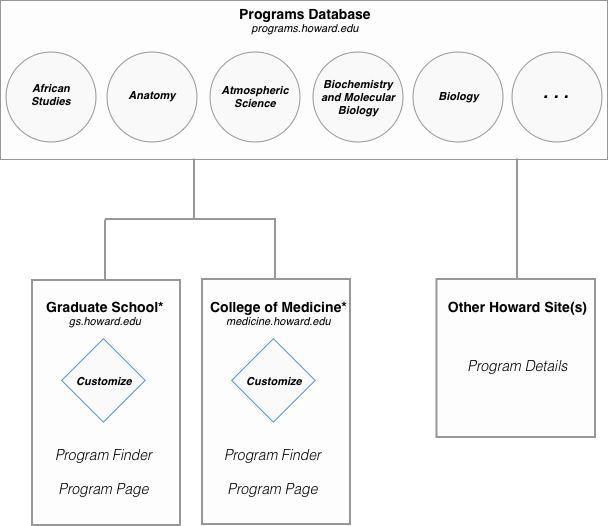Review the available fields when creating and updating your program.
Editor Help
The Howard University Programs website (https://programs.howard.edu) contains information about each graduate and doctoral program on campus. The CMS feeds into Howard University websites, including the Graduate School Program Finder (https://gs.howard.edu/programs).
School and College Sites
Howard University School and College websites that are powered by the Drupal Content Management System (CMS) will include options to customize program information. E.g., Anatomy program information could have different images and introductions on the Graduate School and College of Medicine websites.
Programs User Guide
Edit your program information to update requirements, contacts, faculty and program facts and statistics. Most of this information may need to be reviewed and updated annually.
- General*: Title; Featured Image for the School Home Page; Lead In Text; Body
- Program Details: Used by the Program Finder to match programs with prospective students.
- Related School*; Related Degrees*;
- Program Frequency**; Program Format**
- Subjects*
- Program Links: Call to Action Buttons to Apply, Request More Information, etc.
- Contacts: The names and contact information of department chairs and program director.
- Related Professions: Currently Inactive, but may be used in the future to match programs.
- Program Facts
- Program Length: How long does it take to complete the program?
- Program Tuition: What is the annual cost?
- Total Students: How many students are enrolled?
- Total Alumni: How many people graduated from the program?
- Admission Requirements
- General Guidelines
- Instructions for International Applicants
- Degree Requirement
- Personal Potential Index (PPI)
- Admission to Candidacy
- Residence Requirements
- Caution to Prospective Students
- Featured Video: Share a departmental video from YouTube or Vimeo.
- Program Statistics: Present key information about your program.
E.g., the number of graduates, different professions, earning potential, etc.
- Related Resources: Links to other relevant sites. E.g., research labs, departmental pages.
- Faculty: A list of faculty members and contact information.
- Optional: Hero Image and Lead-In Text.
* Content can be updated on each School / College site as needed.
** Program Frequency and Program Format are not used right now. They are available in case Howard University decides to offer Part-Time, Online or Hybrid (On Campus and Online) Programs.
To submit your changes . . .
-
Scroll to the bottom of the page.
-
Click Save.
Please Note: It takes approximately 60 minutes for updates to appear on School / College sites.
Body: The main content, including a Microsoft Word-style toolbar that allows you to format text and add images.
Toolbar Buttons
- Click B to bold;
- Click I to italicize;
- Click the bulleted list to create an unordered list;
- Click the numbered list to create an ordered list.
Add and Remove Links
1. Click the link to add a hyperlink.
- Choose Internal path to link a Basic Page or Resource.
- Start typing the name of the Page or Resource.
- Select the Link.
- Click OK.
- Choose URL to link to another website.
- Enter the web address in URL.
- Click Target / New Window (_blank) to open the website in a new browser window.
- Click OK.
2. Click the broken link to remove a hyperlink.
Paste from Word
Click Paste from Word to add content from a Microsoft Word document.
This will remove formatting applied by Word that may affect content in the web page.
Font Style
Standard Body content is set to Normal.
Apply heading styles—Heading 2, 3, etc.—to help visitors and search engines browse content.